Q: Message After installing the KLIK connect software and attempting to launch the software, I receive an error message saying "Failed to read config" . When running the program as an administrator the software seems to run properly. I have installed the software as a administrator on the computer however it only launches when right clicking and selecting run as admin.
A: Security permissions for the KLIK app may be blocking it from running when launched as a user other than Administrator. To check and modify the permissions, follow this procedure:
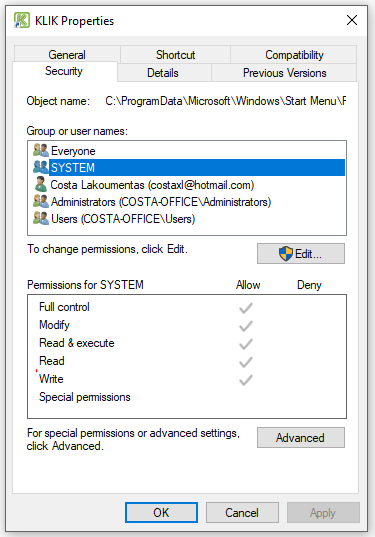
- Right-click on the KLIK app shortcut and select Properties from the drop-down.
- Select the Security tab, and click on the first user in the Group or User names list.
- Note the permissions for that user and ensure that the ‘Read & execute’ and ‘Read’ permissions are checked ‘Allow’
- Use the edit button to change permission settings for a user as needed.
- Close the Properties window and start the KLIK app by clicking on the shortcut icon.
The above process may require a system reboot, but generally should resolve Security permission issues related to running the KLIK connect app.

Comments
0 comments
Please sign in to leave a comment.